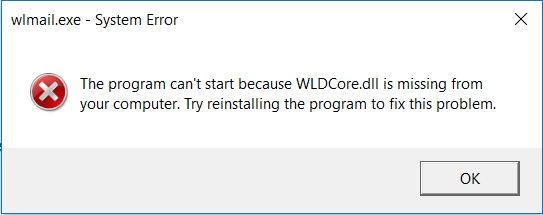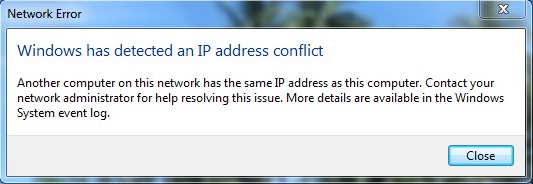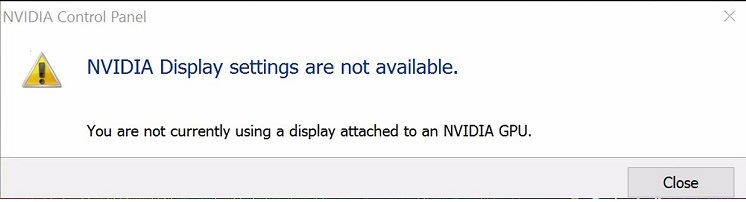The frequently appearing error message A Problem Has Occurred in BitDefender Threat Scanner on the system. However, this issue mostly specifies the presence of Threat Scanner.dmp file in the temp folder.
Moreover, after installing the recent update of the app, it is claimed by the user that they have faced this problem. Most of the time, the user who has not installed the Bitdefender still faces this error. It is because of the Pybot’s file damage.
After replacing the Spybot’s corrupted files, the issue should be resolved.
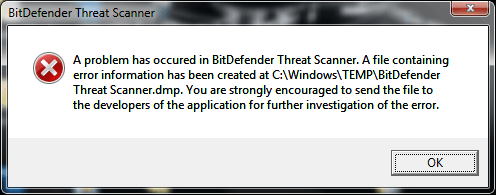
Contents
Understanding “A Problem Has Occurred in Bitdefender Threat Scanner”:
The error message “A Problem Has Occurred in Bitdefender Threat Scanner” typically indicates an issue with Bitdefender’s Threat Scanner module, which is responsible for detecting and eliminating malware and other security threats on the system.
When this error occurs, users may experience interruptions in virus scanning, real-time protection, and other essential security features provided by Bitdefender.
Read Also:
- Unexpected Store Exception
- Antimalware Service Executable
- Ethernet Doesn’t Have A Valid IP Configuration
Causes of the Error:
Several factors can contribute to the occurrence of this error:
- Corrupted Installation: Incomplete or corrupted installation of Bitdefender antivirus software can lead to malfunctioning components, including the Threat Scanner module.
- Outdated Software: Running outdated versions of Bitdefender software may result in compatibility issues or vulnerabilities that could affect the functionality of the Threat Scanner.
- Conflicting Software: Compatibility conflicts with other security software or third-party applications installed on the system can interfere with the proper operation of Bitdefender’s Threat Scanner.
- System File Corruption: Corrupted system files or registry entries related to Bitdefender or the operating system itself can trigger errors in the Threat Scanner component.
How to Fix A Problem Has Occurred in BitDefender Threat Scanner
Here are some methods mention below, along with the steps to solve the A Problem Has Occurred in BitDefender Threat Scanner problem that has occurred in your operating system.
Method 1: Run the PATCH
The first method is to run the fixed patch. Microsoft has released a patch in order to fix the common problem. For that here are the following steps:
Step 1 – Firstly, check the OS version then press the Windows + R key combination to open the Run dialogue box.
Step 2 – Then type winver and press the Enter key.
Step 3 – After that, download and run the fixed patch suitable for the operating system architecture.
Method 2: Repair Corrupted Files
Fixing the corrupted files and folder the errors or problems. There are the following steps in order to fix the corrupted files:
Step 1 – Firstly, open the file folder and select This PC or My Computer.
Step 2 – Then type C:\ProgramFiles(x86)\Spybot-Search & Destroy 2 in the address bar present on top.
Step 3 – After that, navigate to find the file named SDAV.dll.
Step 4 – Now right-click on the DLL file and then select the Copy option.
Step 5 – Then repeat step 2 and go back to the Spybot- Search and Destroy 2 folder and right-click on the folder in order to select the paste option.
Step 6 – Now, check the size of the file by selecting the properties option after right-clicking.
Step 7 – Then, check whether the file is 32kb or not. If not, then download the 32kb DLL file.
Step 8 – Lastly repeat Step 3 and Step 4 to replace the existed SDAV.dll file
After fixing the corrupted files, check whether the A Problem Has Occurred in BitDefender Threat Scanner issue is resolved or not.
Method 3: Remove and Reinstall
The users claimed that sometimes we could easily solve the problem by reinstalling the Bitdefender.
In order to remove and reinstall the Bitdefender, here are the following steps:
Step 1 – Firstly, right-click on the Start Menu.
Step 2 – Then select the Apps and features option from the list of the items.
Step 3 – After that, go to the Bitdefender app present on the right panel and then double click to select the Uninstall option. Then follow the prompts to uninstall the tool completely.
Step 4 – Lastly, re-downloads BitDefender from the official website and then installs it.
Frequently Asked Questions (FAQ) about “A Problem Has Occurred in Bitdefender Threat Scanner”:
1. What does the error message “A Problem Has Occurred in Bitdefender Threat Scanner” mean? This error message indicates an issue with Bitdefender’s Threat Scanner module, which is responsible for detecting and eliminating malware and other security threats on the system.
2. What are the common causes of this error? Common causes include corrupted installation of Bitdefender, outdated software versions, compatibility conflicts with other security software or third-party applications, and system file corruption.
3. How can I resolve the error “A Problem Has Occurred in Bitdefender Threat Scanner”? Solutions include restarting Bitdefender services, updating Bitdefender software to the latest version, performing a clean reinstallation, checking for conflicting software, and running a system file checker scan to repair corrupted system files.
4. Is it safe to ignore this error message? Ignoring the error message may leave your system vulnerable to security threats, as the functionality of Bitdefender’s Threat Scanner module may be compromised. It’s important to address the issue promptly to ensure continued protection against malware.
5. What should I do if the error persists after trying the suggested solutions? If the error persists, you may need to contact Bitdefender’s customer support for further assistance. They can provide guidance on troubleshooting steps specific to your situation or help resolve any underlying issues with the software.
Read Also:
Conclusion
However, these were the methods that solve the Bitdefender threat scanner problem. The methods mentions above are effective and efficient enough to solve the problem.