The internet is a treasure trove of videos, from educational content and entertainment to personal memories shared online. Often, you may find a video that you’d like to know more about. That’s where Reverse Video Search comes in handy.
This article will guide you on how to perform a Reverse Video Search the right way using different platforms, search engines, mobile devices, and even provide expert advice sourced from the Reddit community.
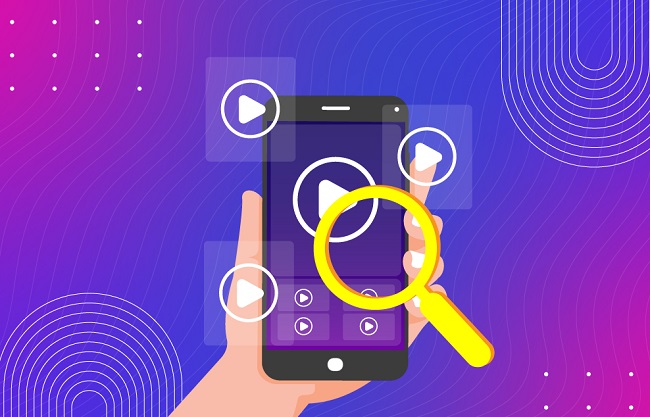
Contents
Understanding Reverse Video Search
Reverse video search involves using specialized tools and algorithms to analyze the content of a video and identify similar or related videos, as well as additional information about the video’s content, context, and origin.
This can include identifying the source of a video, finding other versions or copies of the same video, or discovering related videos based on similar content or themes.
Read Also:
- Outlook Error 500
- Your in Browser Storage For Mega is Full
- Excel Ran Out of Resources While Attempting To Calculate
How Reverse Video Search Works
Reverse video search relies on advanced algorithms and machine learning techniques to analyze the visual and auditory content of a video.
These algorithms extract key features such as objects, scenes, text, and audio patterns from the video and compare them to a vast database of indexed videos.
By identifying similarities and patterns, the reverse video search tool can retrieve relevant information about the video and present it to the user in the form of search results.
Applications of Reverse Video Search
Reverse video search has a wide range of applications across various industries and fields. Some common applications include:
- Identifying Source and Authorship: Reverse video search can help identify the original source of a video and determine its authorship, which is useful for verifying the authenticity of videos and combating misinformation and fake news.
- Content Moderation: Social media platforms and content-sharing websites use reverse video search to detect and remove copyrighted content, inappropriate or offensive videos, and videos that violate community guidelines.
- Research and Investigation: Researchers, journalists, and law enforcement agencies use reverse video search to gather information, verify sources, and conduct investigations into events, incidents, and individuals captured in videos.
- Brand Monitoring: Businesses and marketers use reverse video search to monitor brand mentions, track the distribution of branded content, and identify instances of unauthorized use of their intellectual property.
- Creative Inspiration: Artists, filmmakers, and content creators use reverse video search to discover similar or related videos for creative inspiration and reference.
Best Practices for Reverse Video Search
To conduct a successful reverse video search, follow these best practices:
- Use Reliable Tools: Choose reputable reverse video search tools and platforms with robust algorithms and extensive databases to ensure accurate and reliable results.
- Provide Clear Input: Provide as much relevant information about the video as possible, such as keywords, descriptions, or metadata, to help narrow down the search results and improve accuracy.
- Verify Results: Verify the accuracy and reliability of the search results by cross-referencing information from multiple sources and conducting further investigation if necessary.
- Respect Copyright and Privacy: Ensure that you have the legal right to use and share the video content obtained through reverse video search, and respect copyright and privacy laws when using the results for your purposes.
- Stay Informed: Stay updated on the latest developments and advancements in reverse video search technology, as well as any changes to laws and regulations related to online content and intellectual property rights.
Mobile and iPhone
For mobile users, Google and Bing’s reverse image search features can be accessed directly from your mobile browser. The process remains the same: take a screenshot from the video and upload it to perform a search.
Reverse Video Search on Social Media
TikTok
On TikTok, a popular short video platform, users can use the “Discover” feature and enter specific keywords or hashtags from the video to find similar content. There’s no direct way to perform a Reverse Video Search as of my last update in September 2021.
Twitter allows you to search for tweets using specific keywords, hashtags, or phrases from a video. While it doesn’t offer a direct Reverse Video Search, this method can help find tweets containing similar video content.
Frequently Asked Questions (FAQs) About Reverse Video Search
- What is reverse video search?
- Reverse video search is a tool that allows users to discover information about a video based on its content. It works similarly to reverse image search but is tailored for videos.
- How does reverse video search work?
- Reverse video search uses advanced algorithms to analyze the visual and auditory content of a video and compare it to a database of indexed videos. It identifies similarities and patterns to retrieve relevant information about the video.
- What are the applications of reverse video search?
- Reverse video search has various applications, including identifying the source and authorship of a video, content moderation on social media platforms, research and investigation, brand monitoring, and creative inspiration.
- What are the best practices for conducting a reverse video search?
- Best practices include using reliable tools, providing clear input with relevant information about the video, verifying results from multiple sources, respecting copyright and privacy laws, and staying informed about developments in reverse video search technology and regulations.
- Is reverse video search legal?
- Reverse video search itself is a tool and is legal to use. However, users must ensure they have the legal right to use and share the video content obtained through reverse video search, and they must respect copyright and privacy laws when using the results.
- Are there any free reverse video search tools available?
- Yes, there are several free reverse video search tools available online, although they may have limitations compared to paid or premium tools in terms of search capabilities and database size.
- Can reverse video search be used to identify deepfake videos?
- While reverse video search can help identify the original source of a video and detect similar versions or copies, it may not always be effective in identifying deepfake videos, which are manipulated to appear realistic and may not have a clear source.
- How accurate is reverse video search?
- The accuracy of reverse video search depends on various factors, including the quality of the algorithms used, the size and diversity of the database, and the relevance of the input provided by the user. In general, reputable reverse video search tools offer high accuracy in their results.
Read Also:
Conclusion
While a direct Reverse Video Search tool isn’t available as of September 2021, you can use a combination of reverse image search with video screenshots and keyword searches to track down similar videos or find more information about a video.
The exact method you choose may vary based on the platform you’re using and the resources you have at your disposal. Always remember to use these tools responsibly and respect copyright and privacy laws when searching and sharing content online.


