Batch files, also known as .bat files, are text files that contain a series of commands that can be executed by the Windows Command Prompt. While batch files are commonly used for automating tasks and running command sequences, they can also be a source of fun and entertainment.
In this article, we will explore the world of fun and cool batch files, providing examples, tricks, pranks, and even 100 cool batch file codes for you to experiment with. So, let’s dive in and discover the exciting possibilities batch files can offer!
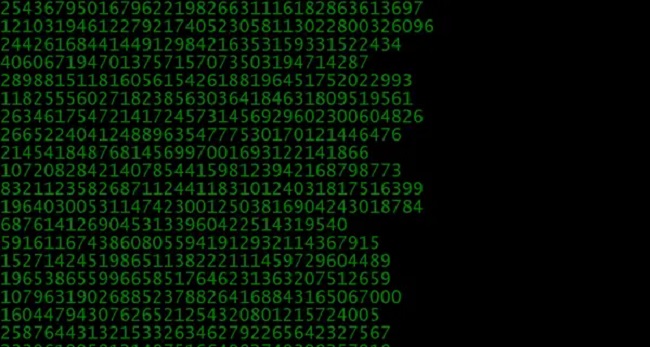
Contents
- 1 Understanding the Cool and Fun Bat File
- 2 Features of the Cool and Fun Bat File
- 3 Applications of the Cool and Fun Bat File
- 4 Creating and Using the Cool and Fun Bat File
- 5 10 Cool Batch File Codes
- 6 Downloading Fun Batch Files
- 7 Frequently Asked Questions (FAQs) About the Cool and Fun Bat File in Windows
- 8 In conclusion
Understanding the Cool and Fun Bat File
The Cool and Fun Bat File is a script written in the Batch Scripting language (.bat) that contains a series of commands designed to perform various tasks, entertain users, or demonstrate certain functionalities of the Windows operating system.
These bat files are often shared among users for their novelty, humor, or usefulness in performing everyday tasks with a touch of creativity.
Read Also:
- Outlook Error 500
- Your in Browser Storage For Mega is Full
- Excel Ran Out of Resources While Attempting To Calculate
Features of the Cool and Fun Bat File
The Cool and Fun Bat File can include a wide range of features and functionalities, some of which include:
- Customized Greetings: Displaying personalized greetings or messages when the bat file is executed.
- ASCII Art: Generating ASCII art or animations to create visually appealing effects in the command prompt window.
- Sound Effects: Playing sound effects or music files to enhance the user experience.
- Interactive Games: Including simple text-based games or quizzes that users can play within the command prompt.
- System Information: Retrieving and displaying information about the user’s system, such as hardware specifications or network details.
- Utility Functions: Performing useful tasks like file management, system maintenance, or network diagnostics.
Applications of the Cool and Fun Bat File
The Cool and Fun Bat File has several practical applications, including:
- Education and Learning: Serving as a fun and interactive way to learn about batch scripting and command line operations.
- Entertainment: Providing amusement and entertainment through creative features like games, animations, and sound effects.
- Prank or Gag: Using humorous or unexpected messages and effects to play harmless pranks on friends or colleagues.
- Productivity: Automating repetitive tasks or streamlining common operations to improve productivity and efficiency.
Creating and Using the Cool and Fun Bat File
Creating your Cool and Fun Bat File is a straightforward process that requires basic knowledge of batch scripting and command line operations. Here are some steps to get started:
- Open a Text Editor: Launch a text editor like Notepad or Notepad++ to write your batch script.
- Write the Script: Use batch scripting commands to implement the desired features and functionalities of your Cool and Fun Bat File. You can find plenty of resources and tutorials online to help you get started with batch scripting.
- Save the File: Save the file with a
.batextension, such ascool_fun.bat, ensuring that it is saved in a location accessible from the command prompt. - Run the File: Open the command prompt and navigate to the directory where you saved the bat file. Type the name of the bat file (e.g.,
cool_fun.bat) and press Enter to execute it. - Enjoy the Fun: Sit back and enjoy the entertaining features and functionalities of your Cool and Fun Bat File as it executes the commands and displays the desired output.
10 Cool Batch File Codes
To provide you with even more options, here is a list of 100 cool batch file codes that you can experiment with. You can find these codes in various online resources, batch file collections, or by exploring batch file communities:
- Shutdown Timer: Set a countdown timer for your computer shutdown.
-
@echo off
set /P time=Enter the time in seconds:timeout /t %time%
shutdown -s -t 0
- Matrix Rain: Create a Matrix-like rain effect on your command prompt.
@echo off
color 0a:startecho %random% %random% %random% %random% %random% %random% %random% %random% %random% %random%
goto start
- Password Generator: Generate a random password.
@echo off
setlocal enabledelayedexpansion
set chars=abcdefghijklmnopqrstuvwxyzABCDEFGHIJKLMNOPQRSTUVWXYZ1234567890!@#$%^&*()_+-=
set length=12
set password=
for /L %%i in (1,1,%length%) do (set /a rand=!random! %% 72for /f %%j in ('"echo !chars:~!rand!,1!"') do set password=!password!%%j
)
echo Generated password: %password%
- Text Adventure Game: Create a simple text-based adventure game.
@echo offsetlocal enabledelayedexpansion:room1echo You are in a room. There are two doors.echo Which door do you choose? (1/2)
set /p choice=if %choice%==1 goto room2
if %choice%==2 goto room3
:room2
echo You entered room 2. Game over.goto end
:room3echo You entered room 3. Congratulations, you won!
goto end
:end
echo Game over.
- Disk Cleanup: Perform a disk cleanup on your system.
@echo off
echo Cleaning up temporary files...
del /s /q %temp%\*.*
echo Temporary files deleted.
echo Cleaning up Recycle Bin...rd /s /q C:\$Recycle.Binecho Recycle Bin cleaned.
echo Disk cleanup complete.
- WiFi Password Revealer: Display the saved Wi-Fi passwords on your computer.
@echo offecho Saved Wi-Fi Networks and Passwords:
echo.for /f "skip=9 tokens=1,2 delims=:" %%i in ('netsh wlan show profiles') do (
if not "%%j"==""(
echo %%j
for /f "tokens=2 delims=:" %%a in ('netsh wlan show profile name^="%%j" key^=clear ^| findstr "Key Content"') do (
echo Password: %%a
)
echo.
))pause
- System Information: Display system information like the processor, memory, and
@echo off
systeminfo | findstr /B /C:"OS Name" /C:"OS Version" /C:"System Manufacturer" /C:"System Model" /C:"Processor" /C:"Total Physical Memory"
pause
- Fake Virus Prank: Create a fake virus prank that displays error messages.
@echo offecho WARNING! Your computer has been infected with a virus.echo Initiating self-destruction sequence...pauseecho Error: Virus self-replication failed.echo Error: System meltdown in progress...pauseecho Error: System reboot failed. Contact technical support.echo Error: Initiating user data deletion...pauseecho Error: User data deletion failed. Virus activated.echo Error: Virus detected by antivirus. Quarantine failed.pauseecho Error: Antivirus failure. Virus spreading...echo Error: All files encrypted. Pay ransom to recover data.pause- Disk Space Checker: Check the disk space usage of a specific drive.
@echo off
set drive=C:for /f "skip=1 tokens=1,2,3" %%a in ('wmic logicaldisk where "deviceid='%drive%'" get FreeSpace^,Size^,Caption') do (
set free=%%a
set total=%%c
)set /a used=total-free
echo Drive %drive%:
echo Used: %used% bytes
echo Free: %free% bytes
echo Total: %total% bytes
- Website Pinger: Check if a website is online by sending a ping request.
@echo off
set website=www.example.com
ping %website% -n 1 > nul
if errorlevel 1 (echo %website% is offline.) else (echo %website% is online.)
Feel free to explore these codes, modify them, or combine different commands to create your unique batch file experiences.
Downloading Fun Batch Files
You can find numerous online resources that offer collections of fun and cool batch files ready for download. A quick search engine query using terms like “fun batch files” or “cool batch file codes” will provide you with a list of websites and forums where you can find these files.
However, exercise caution when downloading batch files from unknown sources to ensure they are safe and do not contain any malicious code.
Frequently Asked Questions (FAQs) About the Cool and Fun Bat File in Windows
- What is a Cool and Fun Bat File?
- A Cool and Fun Bat File is a batch script written in the Batch Scripting language (.bat) that contains commands to perform various tasks, entertain users, or demonstrate Windows functionalities with creativity and humor.
- What features does the Cool and Fun Bat File include?
- The Cool and Fun Bat File can include customized greetings, ASCII art, sound effects, interactive games, system information display, and utility functions for tasks like file management or system maintenance.
- What are the applications of the Cool and Fun Bat File?
- The Cool and Fun Bat File has applications in education and learning, entertainment, pranks or gags, and productivity enhancement by automating tasks or streamlining operations on the Windows command line.
- How can I create my Cool and Fun Bat File?
- You can create your Cool and Fun Bat File by writing batch scripting commands in a text editor, saving the file with a .bat extension, and running it from the command prompt in Windows.
- Are there any resources available to learn batch scripting for creating Cool and Fun Bat Files?
- Yes, there are plenty of online resources and tutorials available to learn batch scripting and command line operations, which can help you create creative and entertaining bat files.
- Is it possible to share Cool and Fun Bat Files with others?
- Yes, you can share Cool and Fun Bat Files with others by distributing the .bat file or sharing the script code. Just ensure that the recipients are aware of the purpose and potential effects of running the bat file on their systems.
Read Also:


