In this article, we’ll increase the security of your Home Router, but before that, let us learn some basic facts about Router Security. Router security is more important to the overall practice of cyber security than most people realize.
Given their main function of connecting devices to each other and to the internet, routers are extremely valuable to criminals, and are thus very vulnerable.
This is why the Department of Homeland Security urged individuals to secure their home networks, as they have become a target of mass cyber attacks in the past. In short, routers often top the list of access points for infiltration.

Contents
How to Increase Security of Your Home Router
With many people working from home these days, improving your own cyber security practices is even more urgent. Configuring your router settings is the first thing you should do — here’s how:
Read Also:
Method 1: Change Log in Details
This is our first method on How to Increase Security of Your Home Router. As with any piece of technology, using the default credentials is a mistake that should be avoided. Don’t use generic usernames like ‘Admin’ or even your name because those are easy to guess.
It goes without saying that you shouldn’t use passwords like ‘1234567890’ or ‘password’ either. Instead, use a username and password combination that is unique and only you will know for better security.
To change your router log in information:
Step 1 – Enter your router’s IP address into a web browser.
Step 2 – Log in using the current information.
Step 3 – Find settings and select ‘Change Router Password’.
Step 4 – Enter the new information and save.
Method 2: Secure Wi-Fi access
After changing the router credentials, you should also secure your Wi-Fi with a better password, which should ideally be different from your router password. Business Insider warns that strangers might be leeching off your Wi-Fi, especially if it’s not password-protected.
This can be harmful to you in a number of ways. For instance, they can download illegal content, which will be traced to your IP address; install malware that can destroy your devices; or snoop on your activities and files.
To change your Wi-Fi password:
Step 1 – Log in to your router’s configuration page.
Step 2 – Find the ‘Wireless’ settings and select ‘Wi-Fi Password’.
Step 3 – Enter the new information and save.
Method 3: Update the Firmware
Router firmware, especially in older models, can come with a lot of security flaws. Like your phone and other treasured devices, you need to update the firmware to fix glitches and fill gaps in security.

Note that firmware updates aren’t automatic. You have to visit the router manufacturer’s website to check for updates, and the steps will vary depending on the make and model of the router. Follow the steps to update the firmware outlined in the manufacturer’s website.
Method 4: Disable Remote Management
Routers can be accessed anywhere in the world with remote management. This feature comes with a few benefits, the main one being the ability to track and manage your network traffic remotely.
But HP points out that it is disabled by default for a reason, as it increases network vulnerability to third-party hackers. While remote management can be useful in some cases, there’s really no great need for it for most home networks.
To disable remote management if it is enabled:
Step 1 – Log in to your router’s configuration page.
Step 2 – Find settings and select ‘Remote Management’.
Step 3 – Turn it off and save.
Read Also:
Method 5: Disable Universal Plug and Play
This is the last method on how to increase security of your Home Router. Universal Plug and Play (UPnP) is the protocol that allows devices in your network to discover each other. That way, devices can share data with each other conveniently.
However, this seamless connection also exposes your entire network to cyber threats. For instance, a Trojan horse can infect not one, but all of your devices using UPnP. By default, UPnP is enabled on most routers, so you might need to configure the settings.
To disable UPnP:
Step 1 – Log in to your router’s configuration page.
Step 2 – Find ‘Connectivity’ or something similar and select administration.
Step 3 – Disable UPnP and save.
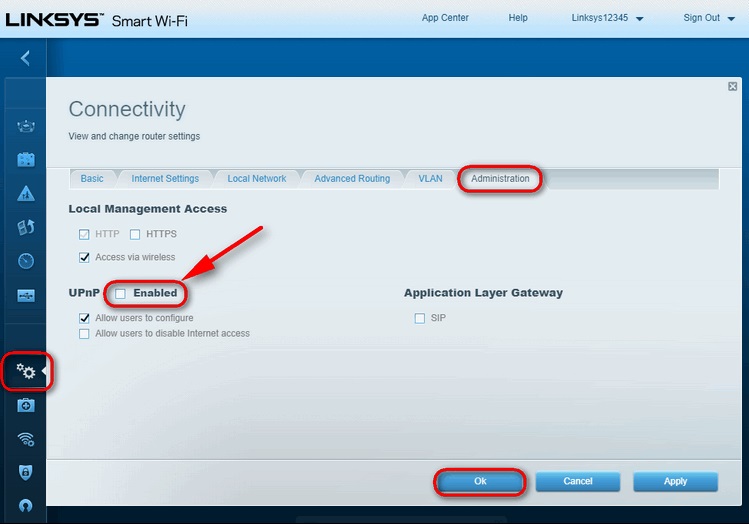
Changing your router settings is the first step to increasing your cyber security at home. For more information on routers, check out our post ‘192.168.0.3 IP Admin Login and Router Settings Guide’.


