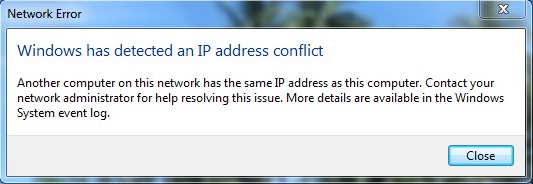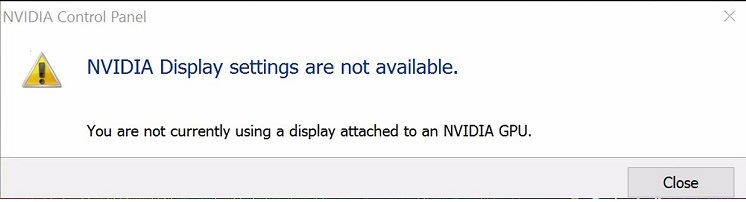The “Api-Ms-Win-Crt-Runtime-l1-1-0.Dll is missing” error occurs frequently after updating iTunes to the latest version on Windows. In addition, consumers who see this problem are unable to use iTunes.
For the past couple of years, we’ve noticed that this problem reappears everytime Apple releases an iTunes update. There are three different locations where this error “Api-Ms-Win-Crt-Runtime-l1-1-0.Dll” can be found, but only the one under Program Files/iTunes is causing problems.
The “Api-Ms-Win-Crt-Runtime-l1-1-0.Dll” fault has been identified and several ways have been gathered to solve it for users.

Contents
- 1 Understanding the “api-ms-win-crt-runtime-l1-1-0.dll Is Missing” Error:
- 2 Causes of the “api-ms-win-crt-runtime-l1-1-0.dll Is Missing” Error:
- 3 How to Resolve the Error Api-Ms-Win-Crt-Runtime-l1-1-0.Dll
- 4 Prevention Tips:
- 5 Frequently Asked Questions (FAQ) about the “api-ms-win-crt-runtime-l1-1-0.dll Is Missing” Error:
- 6 Conclusion
Understanding the “api-ms-win-crt-runtime-l1-1-0.dll Is Missing” Error:
The “api-ms-win-crt-runtime-l1-1-0.dll Is Missing” error message indicates that a crucial DLL file required by the application or game is not found on your Windows system.
This DLL file, api-ms-win-crt-runtime-l1-1-0.dll, is part of the Microsoft Visual C++ Redistributable package and is essential for running applications developed using Microsoft Visual Studio.
Read Also:
Causes of the “api-ms-win-crt-runtime-l1-1-0.dll Is Missing” Error:
Several factors can contribute to the occurrence of the “api-ms-win-crt-runtime-l1-1-0.dll Is Missing” error:
- Missing or Corrupted DLL File: The api-ms-win-crt-runtime-l1-1-0.dll file may be missing or corrupted due to incomplete installation, software conflicts, or malware infection.
- Outdated Windows Updates: Inadequate or outdated Windows updates can result in missing DLL files, including api-ms-win-crt-runtime-l1-1-0.dll, as they are often included in system updates.
- Incomplete Installation of Visual C++ Redistributable: If the Microsoft Visual C++ Redistributable package is not installed correctly or is outdated, it can lead to missing DLL errors.
- Software or Driver Conflicts: Conflicts with other software applications or incompatible device drivers installed on your system may interfere with the proper functioning of DLL files, triggering the error.
How to Resolve the Error Api-Ms-Win-Crt-Runtime-l1-1-0.Dll
The steps listed below may help you fix the Api-Ms-Win-Crt-Runtime-l1-1-0.Dll issue. Please follow the instructions to the letter until you’ve come up with a workaround that works for your particular set of circumstances.
Method 1: Replace the dll file with a local copy (temporary fix)
As already said. The Api-Ms-Win-Crt-Runtime-l1-1-0.Dll file is also located in a variety of locations by some users. Some customers have been able to fix this problem by replacing the file from Program Files > iTunes with a copy of the file from Program File > Common Files > Apple > Apple Applications Support.
The workaround appears to only work if you copy and paste all the DLL files from Apple Application Support, according to other users. Using this method has a good probability of working, however some users have also noted that this remedy only lasts a short time.
Api for Microsoft Windows CRT Runtime Library, version l1-11-0.dll In the event that this DLL file is modified, a missing problem will occur. You can skip straight to Method 2 if this is something that you’ve experienced or if you’re looking for a long-term fix.
An overview of the process of replacing the Api-Ms-Win-Crt-Runtime-l1-1-0.Dll file with a different local copy can be found at the bottom of this article.
Step 1: Make sure iTunes and any other Apple-related processes are closed.
Step 2: Go to Program Files > Common Files > Apple /Apple Applications Support and copy Api-Ms-Win-Crt-Runtime-l1-1-0.Dll to the root of Apple Application Support, along with every DLL file therein.
Step 3: Once you’ve completed the previous two steps, go to Program Files > iTunes and paste the copied files there.
Step 4: Open iTunes and see whether you get the “Api-Ms-Win-Crt-Runtime-l1-1-0.Dll is missing” issue while starting it. Method 2 may help if the problem persists.
Method 2: Installing Visual C++ 2015 Redistributable Package
According to some of the Windows users, the win-crt-runtime-l1-1-0.dll file may not be installed when a Windows installation, service pack update, or normal update is performed. As a result, a number of applications (such as iTunes) may fail to function properly if this particular runtime file is missing.
However, the DLL files that iTunes requires are present in the Visual C++ Redistributable for Visual Studio 2015. You may now download the package and install it on your computer if you follow this link (here).
If the error persists after installing the Visual C++ Redistributable for Visual Studio 2015, don’t worry; we still have a solution for you. Go to Method 4 and you’ll be all set.
Method 3: Installing the latest version of the Universal C Runtime Environment
According to a number of reports, the issue win-crt-runtime-1-1.dll is missing can be fixed by updating the Universal C Runtime Update on Windows. Keep in mind that WU should perform the automated installation of this update (Windows Update).
However, if you have a large number of outstanding updates on your device and need to fix the error quickly, we’ll show you a manual method that will install only the iTunes requirements.
Uninstalling the Universal C Runtime update according to your Windows version would repair the issue.
Step 1: The first step is to visit the Microsoft Download Center by clicking here and scrolling down to the bottom of the page (Method 2). For your Windows version and architecture, then select the appropriate package from the drop-down menu
Step 2: Select your language and click the Download button on the following page to begin the download.
Step 3: After you’ve downloaded and installed the update, follow the on-screen instructions to complete the installation process on your computer.
Step 4: After the installation is complete, restart your computer to see if the error has been fixed.
If the problem and the fight persist, see if METHOD 3 helps.
Method 4: Installing an older version of iTunes
The methods listed above have helped a large number of people fix their problems. If you’re still experiencing issues, you can try reinstalling iTunes from a previous version if that helps. You will be able to get around the “Api-Ms-Win-Crt-Runtime-l1-1-0.Dll is missing” error by following these steps.
There are other approaches that are more effective than this one, however. That’s because if you don’t uninstall any Apple-related components, you’ll have to downgrade the application, and that won’t work.
Remove all Apple-related components and install an older version of iTunes by following the instructions outlined below.
Step 1: To launch the Run window, press Windows key + R. Open Programs and Features by typing in “appwiz.cpl” and pressing Enter.
Step 2: Next, in Programs and Features, click the Publisher button at the top of the column to remove all software signed by Apple Inc.
Step 3: Additionally, you can uninstall any software signed by Apple by right-clicking and selecting Uninstall from the menu.
Step 4: Restart your computer after removing all Apple-signed software.
Next time you start your computer, click here and scroll down until you see the iTunes installers. To begin the download, locate a link to an older version and click on it.
It’s as simple as launching iTunes and following the on-screen instructions to install an older version of iTunes. Api-Ms-Win-Crt-Runtime-l1-1-0.Dll is missing after a restart of your system. Make sure this has been fixed by reinstalling the software.
Prevention Tips:
To prevent encountering the “api-ms-win-crt-runtime-l1-1-0.dll Is Missing” error in the future, consider implementing the following preventive measures:
- Keep Windows Updated: Regularly install Windows updates to ensure that your system has the latest security patches and updates for DLL files.
- Install Software from Trusted Sources: Download and install software applications only from reputable sources to minimize the risk of encountering DLL errors due to malware or corrupted files.
- Regular Maintenance: Perform regular maintenance tasks such as disk cleanup, defragmentation, and system optimization to keep your Windows system running smoothly and prevent DLL errors.
- Create System Restore Points: Create and maintain regular system restore points to revert to a previous stable state in case of DLL errors or other system issues.
Frequently Asked Questions (FAQ) about the “api-ms-win-crt-runtime-l1-1-0.dll Is Missing” Error:
1. What does the “api-ms-win-crt-runtime-l1-1-0.dll Is Missing” error mean?
The “api-ms-win-crt-runtime-l1-1-0.dll Is Missing” error indicates that a crucial DLL file required by an application or game is not found on the Windows system. This DLL file, api-ms-win-crt-runtime-l1-1-0.dll, is essential for running applications developed using Microsoft Visual Studio.
2. What causes the “api-ms-win-crt-runtime-l1-1-0.dll Is Missing” error?
Common causes of this error include missing or corrupted DLL files, outdated Windows updates, incomplete installation of the Visual C++ Redistributable package, and software or driver conflicts.
3. How can I fix the “api-ms-win-crt-runtime-l1-1-0.dll Is Missing” error?
You can fix this error by installing the Visual C++ Redistributable package, performing Windows updates, repairing the Visual C++ Redistributable installation, reinstalling the problematic application, and scanning for malware.
4. Can I prevent encountering the “api-ms-win-crt-runtime-l1-1-0.dll Is Missing” error in the future?
To prevent encountering this error, you can keep Windows updated, install software from trusted sources, perform regular system maintenance, and create system restore points for quick restoration.
5. Is the “api-ms-win-crt-runtime-l1-1-0.dll Is Missing” error specific to certain applications or Windows versions?
No, this error can occur with various applications and games on different versions of Windows if the required DLL file is missing or corrupted.
6. What should I do if none of the solutions work?
If none of the solutions resolve the error, consider seeking assistance from a qualified technician or contacting Microsoft Support for further assistance in diagnosing and resolving the underlying cause of the error.
Read Also:
Conclusion
The “Api-Ms-Win-Crt-Runtime-l1-1-0.Dll” problem has been successfully removed from your device after trying the techniques listed above. Please let us know if you have any further issues after checking this. Api-Ms-Win-Crt-Runtime-l1-1-0.Dll is missing error is what we are here for.